ORDER CONFIRMATION SOLUTION
Do you know that situation when you urgently need something for work, but the procurement process takes forever and a day? Or when an employee ordered something, but later it turned out that the purchase was not confirmed, and it was too late to make a complaint?
Avoid unauthorized costs and lengthy purchase requisition (order) confirmation processes, and make sure that purchase orders are placed on time, with the prior approval of decision makers. Manage your purchasing process starting with the order confirmation phase, ensure traceability and efficiency, and reduce the possibility of error.
TRANSPARENT AND EFFICIENT – FROM PURCHASE REQUISITION TO PURCHASE ORDER
PREPARE
a purchase request
CONFIRM
the purchase requisition
REVIEW AND SUBMIT
the purchase order
E-STORAGE
The purchase order confirmation process consists of several steps which are adequately supported through the company’s organization chart and approval system.
Prepare a purchase request
The order confirmation process can be started by any user with appropriate rights. The user starts the process manually from tasks, selects the type of cost and the cost centre, and enters the order data. The user can select suppliers from the pre-set supplier code list and add attachments to the purchase order request. When the order is prepared, InDoc EDGE automatically creates a unique document ID that allows you to track the document throughout the approval process.
Confirm the purchase request
Several levels of authorized persons can be involved in the approval process – from team leaders responsible for individual costs to company decision makers. The approval process follows a predetermined sequence, which means that an order cannot be confirmed or completed without the approval of all nominated persons. At each step, these people can either confirm or reject the purchase order, or request an amendment or clarification that goes back to the user who created the order.
Review and submit the purchase order
Having obtained all the needed approvals, the user who is responsible for the purchase will make a final check and enter the order data into InDoc EDGE, or make a purchase order in the ERP and add it to InDoc EDGE. In this step, the order form can be linked to the relevant contract in the contract register, if such exists in InDoc EDGE.
If the user selects electronic order placement, the purchase order will be sent to the e-mail address of the contact person, and the order form will be placed into the relevant folder in the document management system along with any attachments.
E-storage
The certified InDoc EDGE digital data storage system guarantees the completeness and authenticity of preserved documents as well as fully traceable data access available only to authorized users.
BENEFITS OF THE BUSINESS SOLUTION
Cost optimization
Avoid irregular or unauthorized purchase costs
by establishing a transparent
order confirmation process.
Shorter purchase time
Digitization significantly shortens the time
needed to place an order and enables you
to process more orders in the same period of time.
Higher efficiency
Traceability, accessibility and possibility of quick
order completions or modifications increase
the efficiency of the procurement process.
Order confirmation operates on
the InDoc EDGE platform.
Want to know more?
Cloud service
InDoc EDGE can be used
in Mikrocop's private Cloud.
On-premise
InDoc EDGE can be installed
in your data center.
CAPABILITIES OF THE ORDER CONFIRMATION SOLUTION
TRACEABILITY
- Quick entry of order data and data tagging
- Adjustment of approval levels to your needs
- Creating purchase orders from templates
- Linking to contracts in the system
TRANSPARENCY
- Monitoring individual phases of the order process
- Recording of all process activities
- Easy management of user rights
- System of reminders and escalations by users
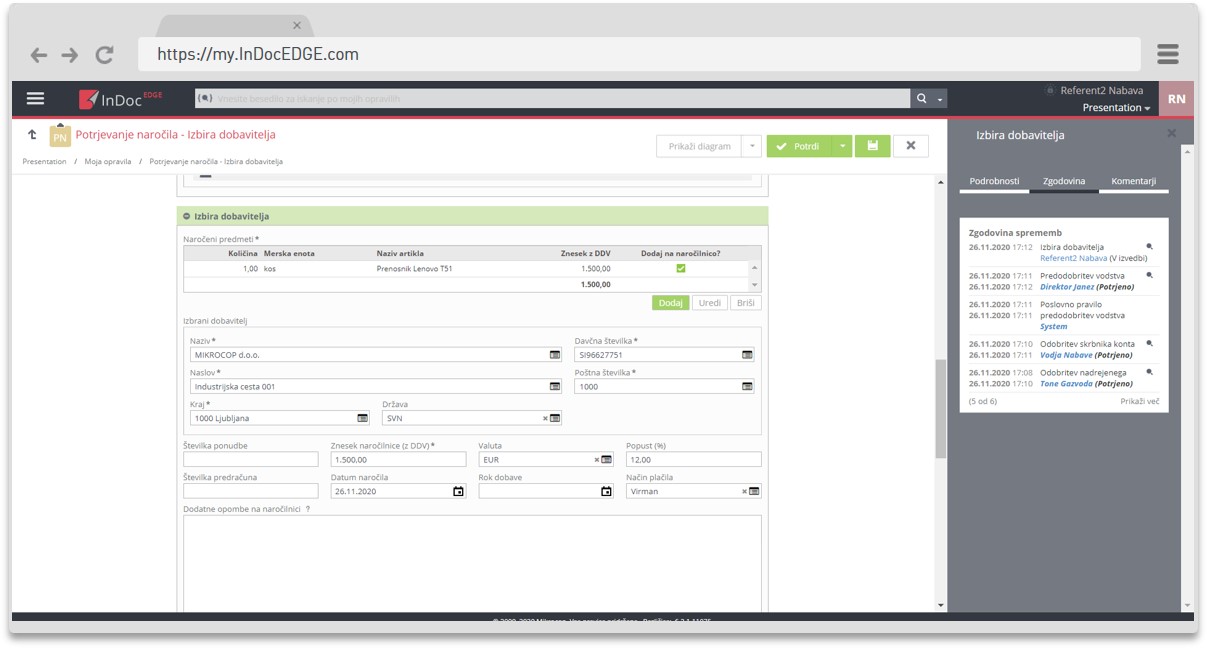
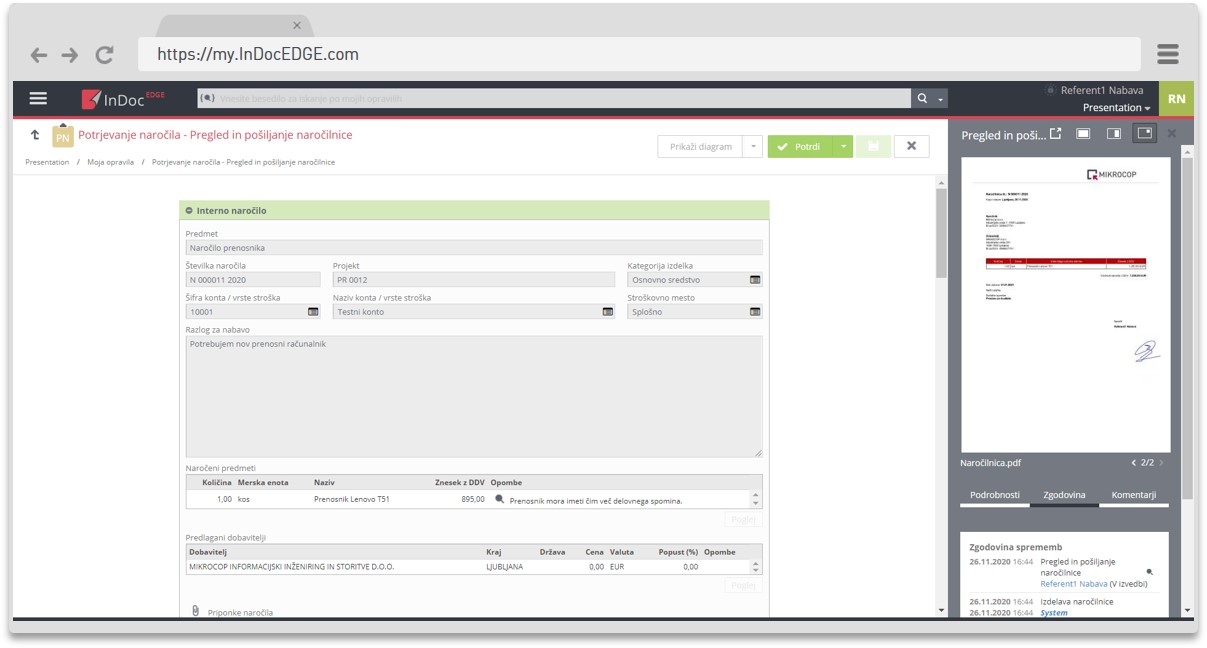
ACCESSIBILITY
- Insight into the order in each approval process stage
- Quick search of the order archive and current collection
- Amending and modifying orders
- Adding attachments
CONNECTIVITY
- Possibility of upgrading the solution as needed
- Connectivity with other business solutions
- Connectivity with your ERP system
- Connectivity with your other systems